The use of cloud services opens up huge opportunities for IT companies and significantly lowers the barrier to entry for those organizations that would otherwise never enter the market should they use the traditional approach to building infrastructure. However, we will never get tired of repeating that you need to use the capabilities of cloud services correctly, because over time, costs that are more than reasonable at first, tend to increase over time and grow to tangible sizes, especially if this process is left to chance.
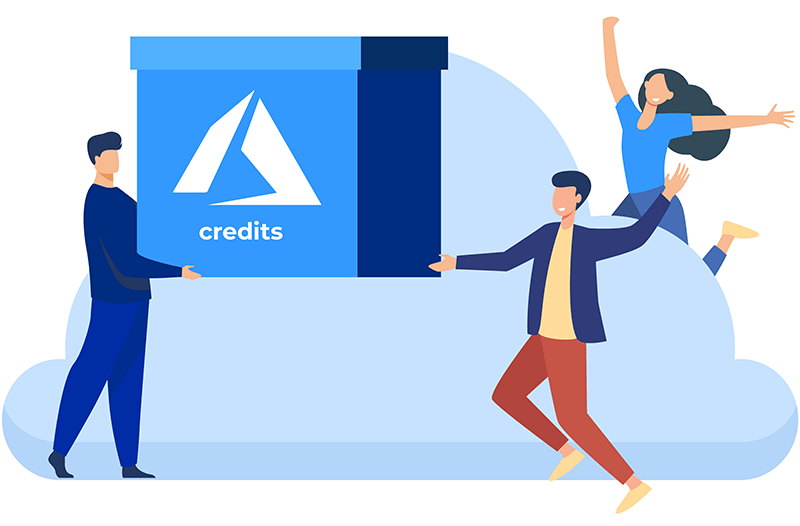
It is no coincidence that such an area as cloud cost management, and later FinOps, appeared, which are designed to identify excessive and redundant resources that spend the budget in vain. We wrote a lot of articles about what techniques to use for cloud cost optimization; for instance, in this post, we explain why the FinOps role is becoming increasingly indispensable.
In this article, we’re going to share some tips and tricks on how to save money by receiving free MS Azure credits.
Here are some helpful Microsoft built-in resources for you to consider, as well as the seven very common charges you’re likely to see on your MS Azure cloud bill that you’re likely not expecting. Hopefully, keeping them more top of mind will help you and your FinOps team avoid them come next month. After all, cloud cost optimization comes only when expectations are set and greater awareness and transparency are promoted throughout your organization.
Why use Microsoft Azure?
Microsoft Azure is a prominent cloud service provider and, as of the second quarter of 2022, holds a significant market share (24%), second only to Amazon Web Services. At the moment, Azure has to offer more than 100 products and tools that are mainly designed to meet the needs of the midsize business. Among them, the most notable are Active Directory, Data Factory, CDN, SQL, and many more.
Azure is convenient because, in addition to the standard advantages for such solutions, (high availability and redundancy, data security, good scalability, and robust automation capabilities), it provides more than 150 out-of-the-box connections within the Microsoft family of products and popular third-party applications like Dropbox, Salesforce, Google services, etc.
What are MS Azure credits?
MS Azure itself is an affordable and cost-effective platform, provided that you only purchase what you need and when you need it, taking care of unused and obsolete resources. But there’s another way of saving on your cloud bill – MS Azure credits. Think of them as a gift card that will allow you to partially cover the cloud costs. The benefits of using Azure credits may seem insignificant at first glance, but with the right approach, it can save you a lot, especially if you are a small business or working on your nimble startup.
Create an Azure free account
If you’re just starting out with MS Azure, the easiest way to earn credits is by creating a free account that offers 40+ services for free for an unlimited time, some essential popular services that will come at no cost for the first 12 months and, finally, $200 Azure credit that you’ll be able to spend within the first 30 days of your subscription. You can find more details on this Azure signup page.
For startups: sign up to the Microsoft Founders Hub
Do you remember that we mentioned startups in the previous section? So, if you either launched a startup or are just refining your great idea and prototyping your product, Microsoft offers as much as $1k in Azure credits with a possibility to get up to hefty $150k as your company grows. There are four funding tiers available based on your company stage and maturity. Learn more about Founders Hub and its related program here.
For nonprofits: apply for the Azure grant
If you’re running a nonprofit company, you may be eligible for a grant from Microsoft. If your application gets approved, you’ll receive $3,500 in Azure credits that can be used on almost all Azure services. Besides, the Microsoft Cloud for Nonprofit program, which helps address the most common nonprofit scenarios, will become available for you. Get acquainted with the Azure grant for nonprofits here.
For students: apply for Azure for Students
To take part in this program, you’ll need to be a full-time student attending an accredited, degree-granting two-year or four-year educational institution. With this program, you can get $100 in Azure credits that can be used within the first 12 months of your subscription. Additionally, you’ll be provided with select cloud services for free. However, be mindful of limitations that are imposed by this program – if your credits are depleted, your Azure subscription will be disabled and you’ll have to upgrade to a Pay-As-You-Go subscription to continue using Azure. Find out more on this page.
Use a Visual Studio subscription
If you consider using cloud services by Microsoft, the chance is that you’re a Visual Studio subscriber. If that’s the case, you can get Azure credits every month while your VS subscription is active; the amount of Azure credits granted will vary from $50 to $150 depending on the Visual Studio subscription level. Similar to the Azure for Students program, your Azure services will “freeze” once you exhaust your available credits and then “unfreeze” as soon as your next monthly credits are added. See how to leverage your Visual Studio subscription.
Become a Microsoft partner
Microsoft offers organizations from all over the world to become their partners. Enrollment in the program is an easy three-step process: create a free account, confirm your company details, and validate your credentials – you’re all set! Once a member, you’ll get $100 of Azure credits every month to use them on the likes of Virtual Machines, Cloud Services, Storage, SQL Databases, Content Delivery Networks, etc.
Final thoughts
There are numerous approaches to MS Azure cost optimization, and using MS Azure credits is just one of them. You can be a medium business or a startup owner, an engineer or just a student – Microsoft offers credit programs for all of their cloud solutions potential users. But if you’re a supporter of a broader approach to cloud cost optimization, you might want to look elsewhere and use a solution that can help you reduce your cloud bill to a minimum. For instance, with Hystax OptScale, you can easily adopt FinOps principles, take over MS Azure cost management without any hassle, and help engineers take part in these processes thanks to its robust toolkit.
👆🏻 In clouds your VMs are temporarily leasing a part of the compute power of the hypervisor costs, and you pay money for that. It is obvious that you pay for them when your VM is powered on, but there are some cases where your VM may still consume money for сompute even if it is turned off.
💡 Learn how to detect incorrectly stopped Azure VMs and reduce cloud costs → https://hystax.com/detect-incorrectly-stopped-azure-vms
