When a company uses AWS services, whether running virtual servers or storing data, it is billed for the resources it consumes. The FinOps team within the company naturally wants to stay in the know of the cloud costs to reduce and optimize them. This is where AWS Cost Datasets come into the picture, as they are designed to help analyze and monitor spending patterns to make informed decisions about AWS costs.
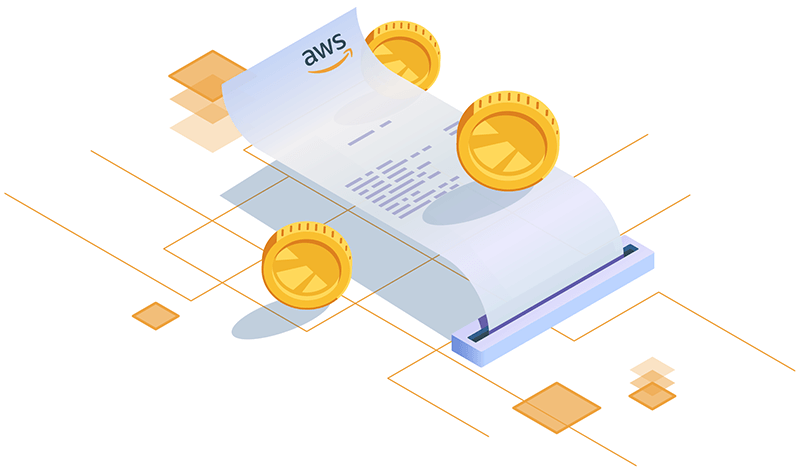
Since there are virtually no two organizations with the same approach to cloud cost management, Amazon provides different sets of cost data available within AWS Cost Explorer and AWS Budgets – they help users understand their AWS usage, analyze costs in various ways and tailor their financial processes based on their specific needs.
AWS Cost Datasets at a Glance
Unblended costs
AWS unblended costs represent your usage costs on the day they are charged. It’s like looking at your costs on a cash basis of accounting, which means that expenses are attributed to the dates when you paid to the service provider.
Given that this dataset shows the actual charges incurred for AWS services without any adjustments or distribution over time, it’s the default one used by most AWS customers. It’s a straightforward way to see your costs as they occur and is suitable for most businesses.
Amortized costs
AWS Amortized costs, in turn, represent a whole different approach to cloud cost monitoring, showing your spending on an accrual basis rather than a cash basis. This cost dataset is especially useful for those who prefer long-term commitments with Amazon purchasing AWS Reservations, such as Amazon EC2 or RDS Reserved Instances. Amortized costs distribute recurring monthly fees evenly across the month, providing an easier-to-perceive view of costs over time.
To clarify, let us draw an analogy with a term you’ve probably heard of – MRR. MRR (Monthly Recurring Revenue) is calculated using the accrual basis of accounting. With MRR, the revenue is recognized each month throughout the subscription, regardless of whether the customer has paid for the subscription upfront or is making monthly payments. This approach provides a more accurate picture of the revenue generated by a subscription business over time, enabling better analysis of revenue trends and forecasting. Similar to this, amortized cost dataset helps you better understand the effective daily costs associated with your reservation portfolio. It ultimately helps you make informed decisions on cloud cost management and optimization, primarily when operating at scale.
Blended costs
The blended cost dataset was initially introduced to assist those customers (who represent different departments of the same organization) who prefer to consolidate their billings into a single paying account. On the one hand, this consolidation helps reduce costs when it comes to AWS services priced in tiers – together, several user accounts achieve lower-priced tiers faster. However, blended costs are now less commonly used due to a bit of complicated calculation.
To explain how blended costs are determined, let’s take the same example with the S3 storage that has three pricing tiers, with each tier having lower unit costs for additional usage in a month: $50 for the 1st TB of storage, $40 for the following 49 TB and $30 for the following 450 TB (please bear in mind that these are not the actual rates). Let’s imagine that three members belong to a single paying account:
- Member 1 uses the first 20 terabytes;
- Member 2 uses the next 20 terabytes;
- Member 3 uses the last 20 terabytes;
- Overall, the organization in question uses 60 terabytes, spending $2310 (=$50×1+$40×49+$30×10)
For simplicity, let’s also imagine that members used the storage in turns, which results in the following cost distribution if we calculate it using the unblended cost dataset:
- Member 1 spends $810 (=$50×1+$40×19)
- Member 2 spends $800 (=$40×20)
- Member 1 spends $700 (=$40×10+$30×10)
But if we want to calculate all members’ blended costs, we first need to divide the total spending by the total number of terabytes used: $2310/60=$38.5/TB. Then, we need to multiply this rate by the number of terabytes used by a specific member. In our simplistic case, all three members had the same S3 usage. Hence their blended costs will be the same: 38.5×20=$770.
To wrap it up, blended costs are calculated by multiplying the usage of any account by a blended rate, which is the average rate of on-demand usage. Calculating blended costs becomes much more intricate and nuanced when reservation-related usage and Savings Plans are involved. That’s why, unless you have some specific cases that require predicting costs based on average rates, avoiding relying on the blended cost dataset is generally recommended.
Net cost datasets
Among other datasets, there are net unblended and net amortized costs. They are calculated in the same way as unblended and amortized costs, respectively, but taking into account discounts provided by Amazon.
Blended, unblended, and amortized cost datasets: which one to choose?
Now, based on what we’ve discussed, let’s see which cost dataset will suit your needs.
In general, AWS unblended costs is the most commonly used cost dataset that provides a straightforward view of AWS usage costs on a cash basis. All that makes it suitable for a major part of organizations, especially those that don’t have specific requirements related to reservations or peculiar use cases. If you want to understand your usage costs as they are charged to you on a daily basis and nothing else, unblended costs will be enough for you to analyze and optimize cloud costs whenever possible.
Amortized costs are helpful for businesses that prefer AWS Reservations, above all, Amazon EC2 Reserved Instances. These costs are viewed on an accrual basis rather than a cash basis, allowing you to see reservation fees distributed evenly in time. If you have purchased AWS Reservations and want to analyze cost trends related to them, amortized costs are the appropriate dataset for you.
Blended costs, although less commonly used now due to their complexity, were originally created to support organizations that consolidated their billing under a single paying account. So, unless you have specific use cases that require forecasting based on average rates, we would recommend you to avoid using this dataset.
✔️ While there are multiple ways to achieve cloud costs visibility, OptScale, the FIRST OPEN SOURCE solution, helps companies get a full understanding and transparency to cloud spending.
The solution is fully available under Apache 2.0 on GitHub → https://github.com/hystax/optscale.
💡 You might be also interested in our recent article, where our cloud experts destroy the myths about the general approach to FinOps adoption → https://hystax.com/what-is-the-best-finops-strategy-or-why-having-a-finops-team-is-a-waste-of-money
Discover:
● How many companies are really interested in building a process but not just an instant cost reduction and reflection of that in their P&L
● What the right size of the FinOps team is
● Real-life tips to build the right FinOps strategy
