With the advent of the digital age, cloud computing has quickly become an essential option for organizations of all sizes and shapes. Being a relentless leader in the IT field, Microsoft just couldn’t help but come up with a cloud computing platform of its own. Nowadays, Azure is one of the most popular cloud services out there, and for a reason. Like its competitors from AWS and Google Cloud, MS Azure offers a vast range of services and features that make it a reasonable choice for those who consider moving their infrastructure to the cloud.
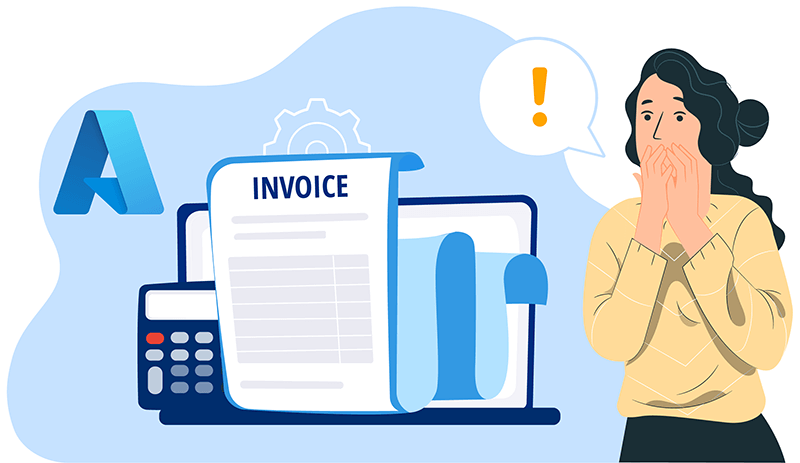
However, like with other cloud platforms, the cost of Microsoft Azure is not that easy to manage, especially due to the potential for hidden costs that can burn a big hole in your budget. In this article, we’ll take a closer look at the most frequently encountered hidden costs associated with Azure and provide tips for monitoring them to ultimately keep your cloud budget under control.
Understanding MS Azure costs
Once you become an Azure user, you get access to a variety of its services and features, including virtual machines, storage, databases, and many more. While it might be tempting to subscribe to all of them right away, you need to keep in mind that each of these services comes with its own pricing model – and these models sometimes vary greatly. That’s why it’s important to understand how and based on what you’ll be charged for each service.
And even if you learn the ropes of Azure cloud cost management, here’s where another, probably bigger, challenge arises: some of its costs can be hidden. For instance, the chance is, you may be additionally charged for storage or data transfer even if you’re not using these services. What’s more, by default, Azure automatically scales up and down based on demand, and this automated back-and-forth process has flaws, which may result in charging you for additional resources even if you’re not using them.
To make your life easier and help you understand and estimate the costs of different services that Azure offers, Microsoft has come up with a sophisticated calculator. However, you need to remember that it cannot take into account many complicated scenarios that lead to additional hidden costs. So it goes without saying that, even with this tool, you must monitor your spending regularly to ensure you’re not being charged for hidden costs or at least you’re aware of them.
Hidden MS Azure costs you shouldn’t overlook
Unattached disks and snapshots
One of the most widespread causes of hidden Azure costs is unattached disks and snapshots. When you create a virtual machine (VM) in Azure, you’ll obviously need to attach a disk to it. And if you delete the VM but forget to delete the disk related to it, the storage costs will still apply. The same holds true for snapshots – if you create a snapshot of a disk and fail to delete it for some reason, you’ll continue to pay for it. To avoid these costs, it’s important to regularly monitor your Azure account and delete any unattached disks and snapshots that are running but no longer needed. We even have a quick guide on how to find and clean up unused MS Azure snapshots with just a few lines of code.
Incorrectly stopped Azure VMs
Virtual machines themselves require proper handling if you don’t want to be charged for VMs that you no longer use. The problem here is that there are various methods for stopping virtual machines, and not all of them lead to the destruction of your VM instance. Everything is complicated by the fact that Azure assigns very similar statuses to correctly and incorrectly stopped machines, and therefore requires careful checking of them. There are two ways to check: manual and automatic, and the second is much more convenient and faster. In one of our previous articles, we talked in detail about this problem, as well as how to solve it.
Load Balancer data transfer
Another hidden Azure cost is caused by the data transferred through the load balancer. It’s obvious that when you use a load balancer in Azure, you’re charged for every hour that it’s running. But your expenses won’t be limited to this – you’ll be also charged for all incoming and outgoing data transfers which may come as a surprise. In some cases, the data transfer costs may even exceed the costs of the balancer usage. In order not to end up in a situation where the bill causes such an extremely unpleasant surprise, you should by all means monitor balancer-related costs by tracking your load balancer metrics in the Azure portal. You can – and should – also set up alerts to notify you when your data transfer usage reaches a certain threshold.
Unused network interfaces
Network interfaces are a necessary part of any Azure deployment, and oftentimes some of those that were previously used become forgotten. These unused network interfaces will cost you money. However, charges caused by them can be easily avoided – all you have to do is to monitor your network interfaces and timely delete any that are no longer needed.
Overprovisioning
Another common cause of hidden MS Azure costs is overprovisioning. This happens when you allocate more resources – it can be storage, capacity, or bandwidth – to a virtual machine than it actually needs. Say, you allocate 8GB of memory for a service that only requires 4GB. To minimize overprovisioning costs, you can enforce policies to ensure adherence to a set budget and set alerts to know when a certain team is getting close to their spending limits.
Wrapping up: how to monitor MS Azure costs?
For the sake of MS Azure cloud usage optimization, regular monitoring of your spending is a must. Here are some tips to stick to in the first place:
- Use the MS Azure cost management dashboard. This dashboard provides detailed information about your overall Azure spending, as well as a breakdown for each service, and predicts how much you are to spend in the future.
- Set up cost alerts. Azure allows you to turn on alerts that will notify you when your cloud spending reaches a certain threshold. This can help you react immediately and take measures to avoid unexpected charges.
- Monitor cloud usage. Regular monitoring of Azure services being used can help you single out cost trends and try to figure out what can be done to turn the tide of your spending. For example, if you get to know that you’re using more storage than you need, you can reduce it to save money.
- It’s always worth considering using third-party tools, too. There is an abundance of options available for any set of requirements and budget, but almost all of them are capable of helping you minimize your expenses without any trade-offs and without compromising the advantages of using Azure.
One such tool is OptScale, which can be particularly helpful in this regard. It automates many of the manual tasks related to managing and monitoring your resources, making it easier to identify and address any areas where there is unnecessary spending.
Hystax OptScale offers the first-ever open source FinOps & multi-cloud cost management solution that is fully available under Apache 2.0 on GitHub → https://github.com/hystax/optscale
👆🏻 Discover the most widespread AWS charges that can add up quickly and learn practical tips on how to avoid them and optimize your cloud usage and costs → https://hystax.com/13-hidden-aws-charges-and-how-to-avoid-them
