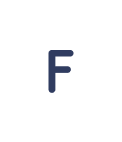Whether you’re using AWS, Azure, Alibaba, Google Cloud or, more likely, implement a multi-cloud strategy, wasted cloud spend is unfortunately nothing new. It probably comes as a little surprise that a cloud can be a costly investment for many businesses, especially when cloud usage is not managed properly. Despite the plethora of tech tools and deep analysis and data available to cloud users, many businesses neglect the details and miss the mark. Companies can greatly reduce cloud costs, and do so quite easily, with the right monitoring in place.
Cloud optimization can be achieved when stakeholders responsible for the cloud have systems in place to track cloud consumption and turn off idle resources. It’s really that simple: companies can stop paying for resources that aren’t used at the moment. The issue is that cloud companies will still charge you for the resources that are idle. Businesses need to ensure assigned stakeholders are to be held responsible for cloud resources. This role implies taking the time to effectively monitor, track and stop idle resources. In doing so, the cost savings can be highly notable.

Areas of cloud waste
For example, on demand resources for non-production purposes tend to account for a large portion of cloud wastage. These resources are often left running after staging, QA and development take place, but they’re no longer needed. Many times, companies also continue to spend resources overnight and on the weekends when they could instead not run instances that aren’t used.
From virtual machines to overprovisioned resources, there are many additional areas companies can consider to prevent cloud wastage. They include relational databases, containers and load balancers.
Some cloud platforms tend to be more flexible than others in turning off resources. For example, relational databases are often run unnecessarily. Specific types of RDS instances can be turned off on AWS, but not via Azure’s SQL Database or Google Cloud Platforms SQL. Instead, they can be further analyzed and right-sized for cloud optimization and expenses decrease.
Additionally, since containers aren’t super easy to turn on and off, they need to be further monitored. Looking at how your infrastructure is used, typically in non-production areas, can help you identify saving options. Also, you can set up alerts on AWS, Azure and Google Cloud to better track Load Balancers. While these can’t be turned off when they’re not being used, you can look to remove them when no instances are attached to them.
Let’s break it down
If a company needs resources to be accessible for only half the day – 12 hours – they’re overspending by 50% by allowing idle resources to run overnight. When factoring in the weekends as well, the savings of turning these resources off can amount up to 65%.
The average instance comes in at approximately $220/month, making the savings substantial for companies running anywhere from 20 to 1000 instances. Simply monitoring idle resources and programming them to turn off can save companies thousands of dollars.
Users looking to better cloud optimization also must pay attention to unused reserved instances. For example, AWS reserved instances and Azure reserved instances can only really save you money if you use them correctly.
Just like any other idle or unused cloud resource, unused reserved instances, whether they are Azure RI or AWS RI, can result in wasted spend nearly the same way any additional idle or unused resource can. Considering your infrastructure and taking advantage of the ability to use automated, trusted solutions to look at your RI can only be helpful in keeping your spend under control. Setting parameters and alerts to turn off idle resources will ensure you’re allocating your budget to the cloud effectively.
Exploring unused reserved instances
Reserved instances mean cloud users must make prior commitments to usage, as well as stay acutely aware of projected costs. Each comes with its own complications.
When a business commits to renting instances for a fixed period of time due to a lower rate whether per-hour or per-second than on-demand, its ability to use specific instance types becomes limited to the purchasing plan chosen. Then, the business really doesn’t get an understanding of its reserved instance usage until it receives the bill for payment. Business leaders often find themselves running their instances with zero insight into what will translate to being billed as reserved instances.
Cloud managers then have to wait until the next month when the platform provider reviews the reservations next to the business’s actual usage. Only then the reserved instances that match up with your workload are applied. While you can guess or try to forecast on your own, this reality offers business leaders with an unideal level of cost transparency. The onus is therefore more on you to track and project the usage. This ‘manual’ tracking undoubtedly can result in unused reservations which translate to wasted spend.
How to make reserved instances work for your business
The most savings generally come from standard RIs, which work best for steady-state usage. Scheduled reserved instances are quite similar, but work for instances within selected time frames, such as a weekly schedule. Additionally, a convertible RI offers a less significant discount when compared to an AWS on-demand instance, but it also offers the most flexibility. If you’re likely in need of family, OS types and tenancies changes, convertible RIs will work best for you. Flexibility and alternatives might be more important in the scheme of things savings-wise.
The good news – we’re all in this together
With cloud cost optimization top of mind to nearly every business and IT leader, more best practices continue to be shared. Experts are keen to offer practical and effective strategies on cloud usage optimization to keep unnecessary cloud spends at bay.
Across the board, it seems the first step is to set up a basic cloud asset governance plan. Cloud cost management should take visibility, ownership and permissions, lifecycle, and optimization into account. Getting a clear sense of these elements will help with cloud financial management (FinOps) to understand usage and idle cloud instances on a deeper level.
The deep-dive includes an analysis of each resource, enlisting tags to categorize assets, assigning users who are responsible for the resource itself and establishing a schedule to check on or eliminate the resource when it’s no longer necessary.
However, even if a business has proper resources to do this due diligence on its own — and for multiple clouds — it’s a tedious and manual process. Enlisting a partner to help manage all cloud instances and associated spends is the key.

Nick Smirnov, Finops and digital transformation enthusiast, CEO at Hystax