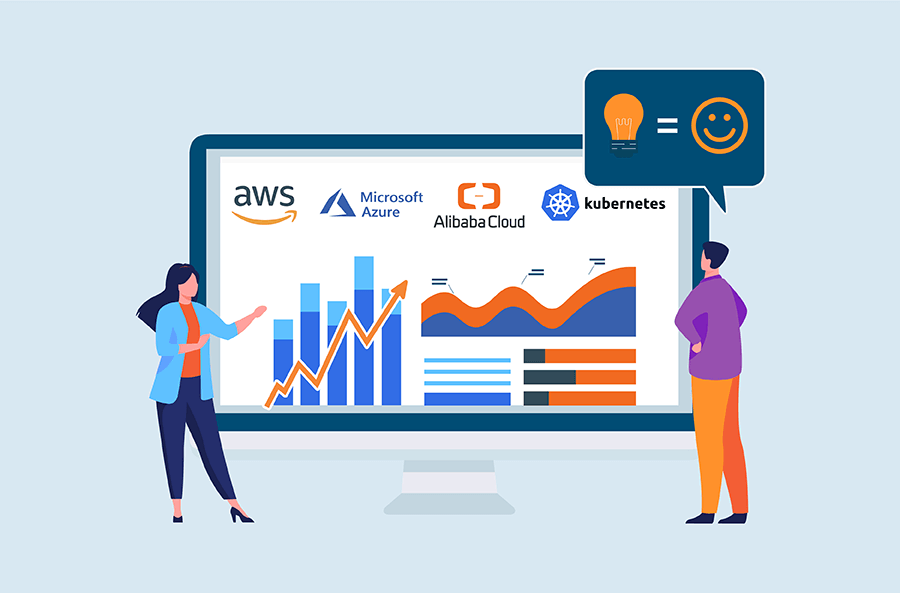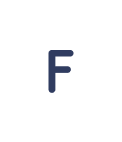Your team members might be doing everything they can optimize cloud costs. However, even the most savvy FinOps teams will receive their cloud bill at the end of each month and be surprised by certain costs or line items they didn’t see coming. Worse, many individuals find themselves staring at their overrun cloud bills and are unclear on what they’re even paying for.
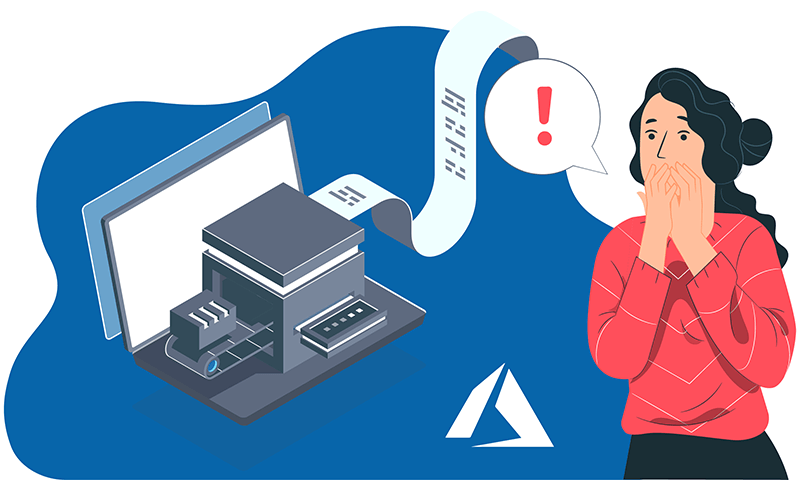
While forecasting and making predictions to keep your cloud bill at bay is key, it’s often much easier said than done. Those responsible for cloud cost management on Microsoft Azure typically encounter seven ‘deadly’ charges which catch them by surprise and have them scratching their heads. While several services within MS Azure come with a flat rate, there are also many charges to be aware of that occur on a per-use basis.
Here are some helpful Microsoft built-in resources for you to consider, as well as the seven very common charges you’re likely to see on your MS Azure cloud bill that you’re likely not expecting. Hopefully, keeping them more top of mind will help you and your FinOps team avoid them come next month. After all, cloud cost optimization comes only when expectations are set and greater awareness and transparency are promoted throughout your organization.
Don’t ignore the MS Azure tools available to you
Cost optimization tools, such as Azure Cost Management and Billing, Azure Advisor, and a pricing calculator are all available to users. However, many don’t take the time to use them or learn them. They can help teams develop a deeper understanding of their cloud allocation and offer the tools needed to make estimates more accurately.
Azure’s pricing calculator can be used to make estimates of the costs for your upcoming Azure projects. Plus, Azure Cost Management and Billing offers users the opportunity to set budgets, create alerts, allocate costs, predict spends and more with consumption APIs. Azure Advisor can also offer recommendations to optimize your deployments. Users often make the mistake of skipping over being trained on Azure Cost Optimization, which can provide them with helpful tactics.
1. Costs attributed to automation errors
Cloud usage optimization still requires a human touch. Without telling you, you’re likely to see services automatically restart your cloud resources. While automation can be beneficial, it can also result in activating resources which aren’t needed. The result will show on your cloud bills. Make sure to keep track of and delete resources permanently which aren’t needed before they automatically reappear.
2. Spending on unused resources
When managing so many projects, developers and IT engineers usually forget to ‘turn off the lights.’ It’s common for companies to see the impact when instances are spinned up, but not shut off when they’re no longer needed. You’re going to be charged for resources allocated regardless of whether you use them or not. It’s critical to have complete transparency and set helpful reminders to delete attached volumes not being used and remove unused instances.
3. Shadow IT costs
When cloud users and different departments deploy resources or take on new processes without receiving approval, shadow IT can occur. Complete visibility is needed across your entire IT environment in order to avoid people from using unsanctioned services. Otherwise, shadow IT spends are going to show up on your MS Azure bill.
4. Surpassed free perks
There’s no such thing as a free lunch. While Microsoft Azure offers free services, many which are free for your first 12 months of usage, it’s easy to go beyond the limit. When usage goes beyond MS Azure’s free tier thresholds or when the time limit for your free trial expires, you’re going to start seeing charges. Make sure to set up calendar reminders or other alerts to keep your team abreast when free tiers or trials are close to expiring. While free trials and tiers are enticing to those responsible for cloud cost optimization, the charges you can incur after exceeding them can be lofty.
5. Sending and receiving data costs
Many teams forget about all of the added costs which can be associated with transferring and retrieving data, as well as data requests. When teams look at storage tiers that aren’t accessed often as ways to save on storage costs, when they need to access and retrieve their data, it can come with steep costs. The prices only increase when it comes to big data amounts or the need for quick retrieval, so you should be wary. To cut cloud costs, you need to consider when data is needed and how it is sent.
6. Aged snapshot costs
Snapshots can be incredibly helpful as they offer a point-in-time replicate of your data. They’re used in cases of disaster recovery, data migration across regions and accounts, as well as for better backup compliance. Your team is likely using snapshots for recovery points, but it can get costly quickly if it goes untracked. Many companies are wise to establish standards in the company on how many snapshots to take and keep per instance. Having a rule in place or an automatic deletion set up when snapshots surpass a certain period of months can help to avoid them showing up on your bill and surprising those charged with cloud usage optimization.
7. Costs from budgeting blindly and incorrectly
When looking at resource usage, being able to budget effectively can have a dramatic impact on your bill. You’re likely to have a budget each quarter that offers up an assigned limit on spending. However, most teams are establishing budgets manually, or more blindly than they need to be when data and tracking is at their disposal. Instead, setting up automation practices, such as those outlined on ARM templates like those on GitHub here. Within the MS Azure portal, if users look under subscriptions, they can find estimates and forecasts on what spending can look like based on their former billing periods. Additionally, they can see if subscriptions are likely to go over their usage limits. The ability to budget and monitor things more accurately will help to avoid miscalculations which will show up as unnecessary charges on your bill.
How to make cloud bill management much easier
DevOps engineers and IT leaders who are charged with MS Azure cost optimization can really benefit from additional resources. Partnering with Hystax OptScale can help you better track your MS Azure resources and spends, plus those on other clouds all together in one place. Plus, you’ll do so more effectively.
With Hystax, you’ll also receive helpful tips from our team, such as MS Azure tagging best practices, which can make a big difference to help you stay organized.
OptScale’s platform really helps to eliminate any of the cost surprises which pop up for those responsible for MS Azure cost management and multi-cloud spends at your company. Our helpful dashboard and rule setting capabilities, allow MS Azure and other cloud users to have complete visibility into their cloud costs, plus enhance cloud usage efficiency.
Whether it’s resource tagging or alerts designed to trigger when budgets are about to be reached, Hystax Optscale offers them a set of helpful features. These custom automatic assignment rules and our thorough expense reports which cover all business units can assist businesses in keeping within their budget constraints.
Hystax OptScale was designed so that FinOps teams can detect and fix likely issues or overspends before they happen and reduce cloud costs. Cloud usage optimization can be tricky and complex, but with the right partner and solutions it can become much easier. Let us hand you a helpful crystal ball to make forecasting and budgeting much easier. Contact us today to get started so we can help you with your MS Azure cloud cost management.
👆🏻 In clouds your VMs are temporarily leasing a part of the compute power of the hypervisor costs, and you pay money for that. It is obvious that you pay for them when your VM is powered on, but there are some cases where your VM may still consume money for сompute even if it is turned off.
💡 Learn how to detect incorrectly stopped Azure VMs and reduce cloud costs → https://hystax.com/detect-incorrectly-stopped-azure-vms