What is a cloud bill?
A cloud bill is a document that shows how much your business spends on cloud services. Think of it as a grocery store receipt which consists of a list and prices for each item. It’s critical to be able to decipher the specifics of your cloud bill in order to know what you’re actually paying for. It also helps you figure out how you can optimize your cloud spending.
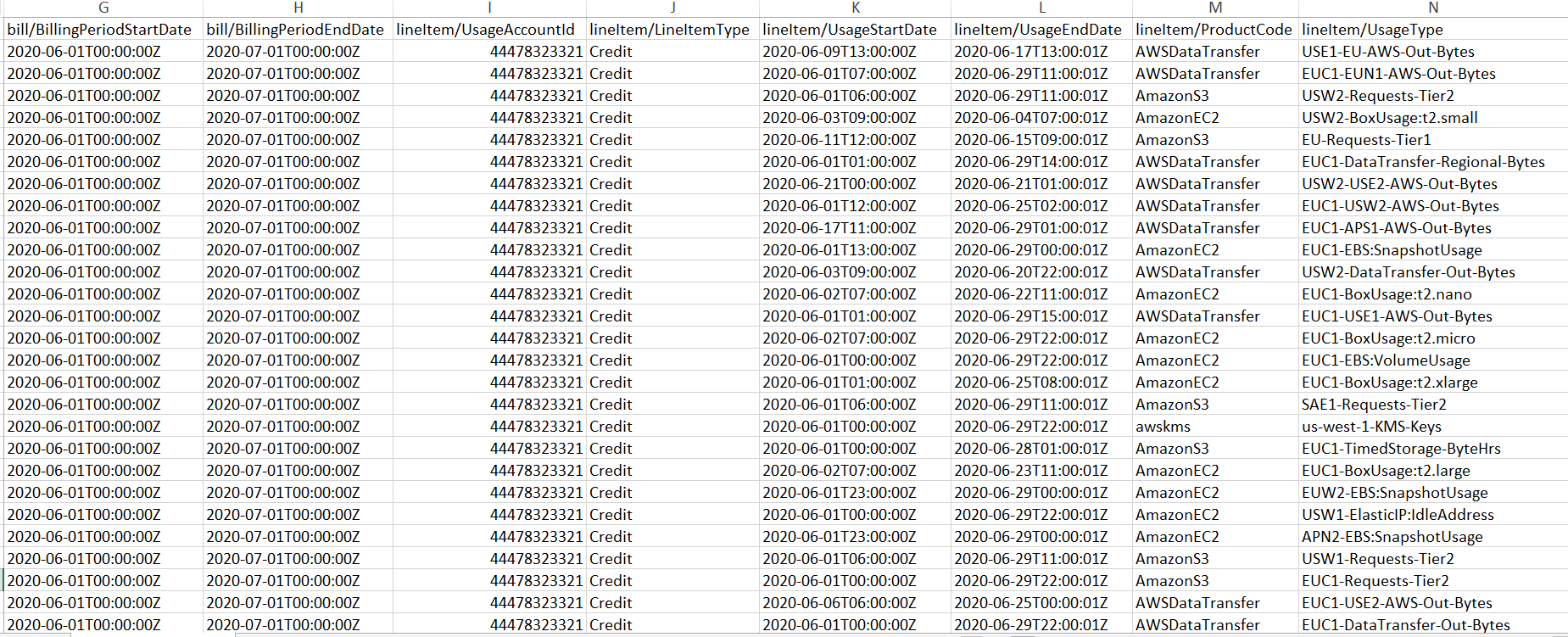
An example of a typical cloud bill. It’s often difficult to understand it fully without due preparation.
What you’re going to see inside the bill depends on your cloud provider and the cloud services you’re utilizing. In general, enterprises are mainly charged for cloud computing, cloud storage and cloud networking usage. Small and medium businesses tend to use features such as the IoT, voice recognition and big data, which often make their cloud bills harder to sort out.
Nevertheless, upon receiving your cloud bill, the first thing you should ask yourself is: “Why is my bill so high?” Since it’s typically not obvious what exactly you’re paying for and, more important, where you may be overspending. Often, businesses leaders find out that they’re paying for services they never knew existed. Plus, there’s another issue – it’s not always clear what terms on the bill correspond to which cloud services.
If you use separate cloud providers, it’s highly likely that you’ll face even more difficulties.
First and foremost, it’s always difficult to predict your spendings before you migrate from one cloud to another, which can lead to overspending instead of saving. Another drawback of using multi-cloud infrastructure is that you’ll often see different terms for the same services across your cloud accounts.
Common services to keep an eye on: cloud computing, cloud storage and cloud networking
Cloud computing is the most common cloud service you’re likely paying for; and it’s pretty easy to define. In simple terms, it’s the core service that enables you to deploy and run your software remotely. In Google Cloud Platform, it’s called Compute Engine, while in Amazon Web Services, you can find it by the name EC2.
In the overwhelming majority of cases, cloud computing resources are underutilized. Therefore, the best thing you can do to save is to review the virtual machine usage carefully and downscale it to your actual needs. If you’re able to accurately forecast your future demand for cloud computing for the upcoming months, or years, you can save up to 72% (depending on the service provider) of VM costs by opting for reserved instances or by using savings plans. Most public cloud services offer significant discounts for paying in advance.
Cloud storage is arguably the second most common and costly cloud service. It’s exactly what it sounds like — a way to store and move your data in the cloud. Cloud providers have developed services to meet the requirements of modern cloud-based businesses. Most of them fall under two categories — object storage and block storage. Whichever service you’re using, there’s significant room for cost reduction. To realize this, you need to sort out your cloud bill by tagging snapshots, volumes and images. This process will allow you to get rid of unused resources.
Cloud networking is another essential budget line for the majority of organizations. This service enables you to deploy virtual networks on a cloud infrastructure to provide the transfer of data and communication across remote locations. The cloud networking spend varies substantially and depends heavily on the amount of cross-region traffic, the presence of data locality issues and failure to use CDN services. Business leaders can look to identify and eliminate these problems.
Using native cloud billing reporting tools: AWS Cost Explorer, Google Cloud Billing Report
Whether you’re using cloud services from Amazon, Google or any other major cloud provider, these providers typically have you covered with their billing reporting tools.
For instance, Amazon Cost Explorer allows you to view and analyze your costs and usage to the first approximation. It’s equipped with several reports which you can use to observe the historical data, get insights into how much you’re likely to spend in the next three months and even get advice on what Reserved Instances to purchase. The tool has a number of predefined views that come in handy for most cloud users.
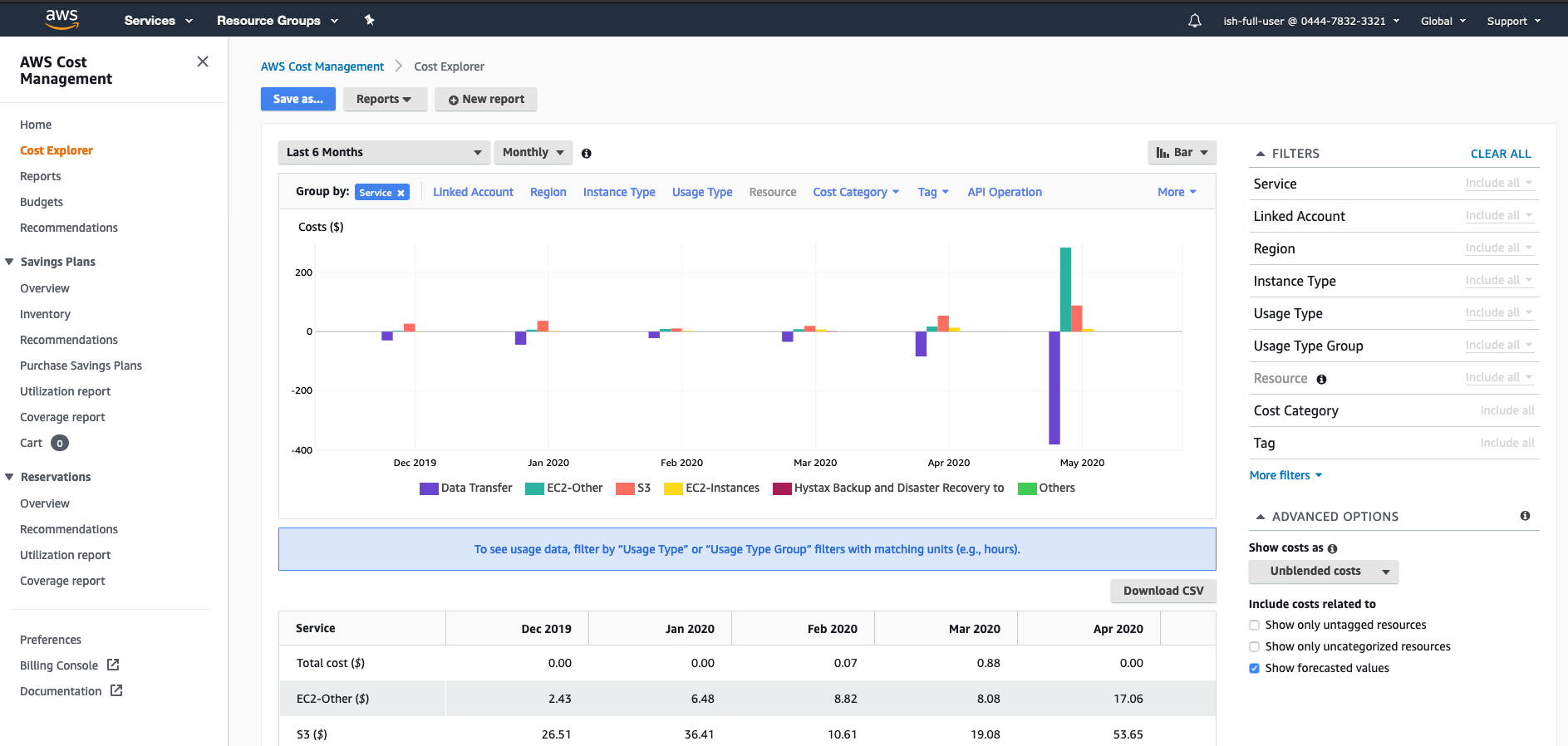
AWS Cost Management Dashboard
Like Amazon Cost Explorer, Google Cloud Billing Reports allow you to get a bird’s-eye view of cloud usage costs while discovering and analyzing trends. The report offers some basic flexibility. Users can specify the desired time range and data range, apply certain filters and make groupings by project, product, stock-keeping unit or location during this analysis.
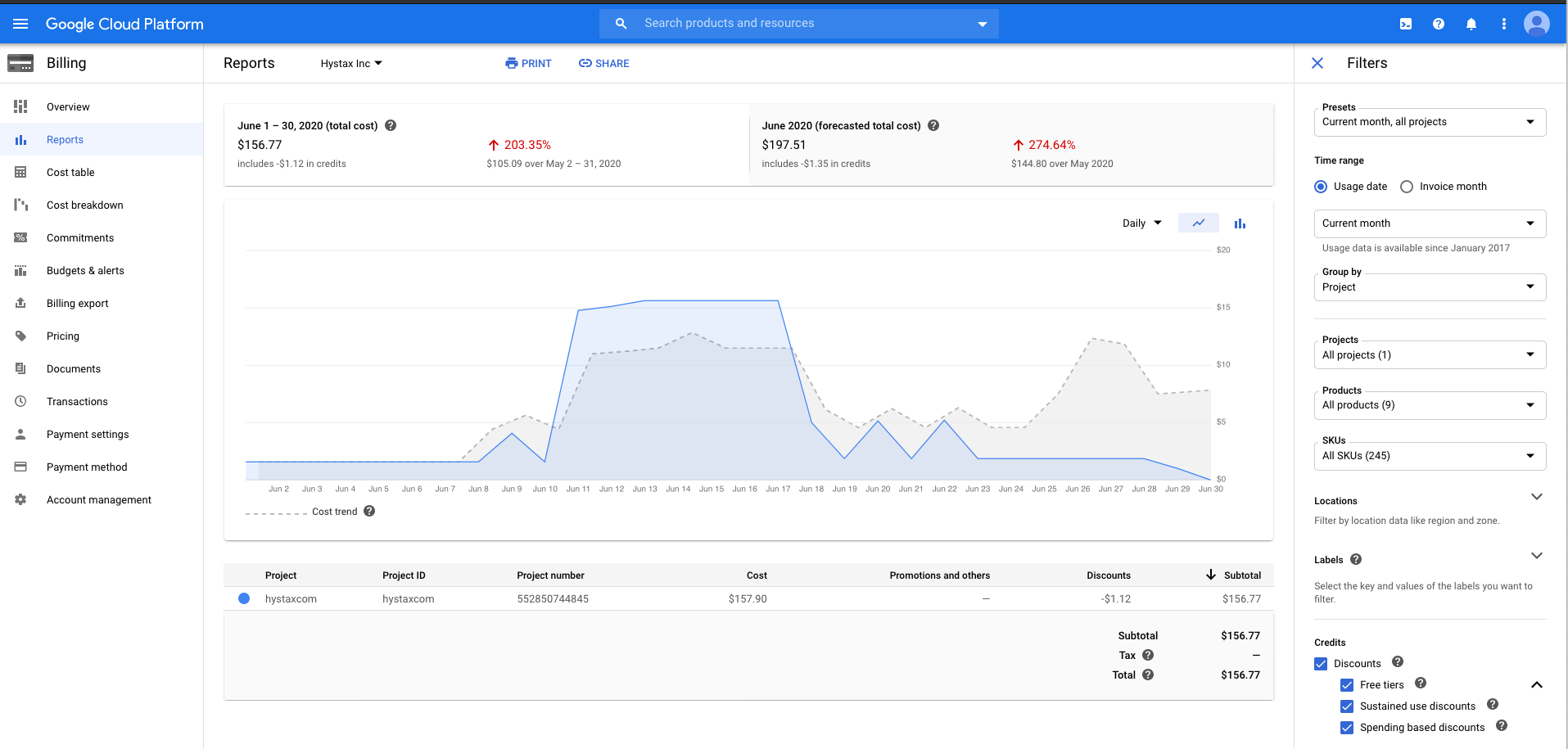
Google Cloud Platform Dashboard
Other cloud services, including Microsoft Azure, Oracle and others also have tools that allow you to handle your cloud costs. They’re easy to set up and to use, but they can’t boast rich functionality. Further, all of these reporting tools can only work with their respective cloud services. In the case where you are using a multi-cloud strategy, these silos prevent you from seeing the big picture. Finally, they don’t provide enough transparency. The structure of these reports make it nearly impossible to track the owner of certain resources or identify the individual who can be attributed to the overspending.
Using third-party cloud billing reporting tools
Fortunately, your choice is not limited to using native cloud management and cloud billing reporting tools. Third-patly cloud management platforms give companies an opportunity to facilitate cost control, application inventory and optimization for multi-cloud environments. It’s critical to focus on cost efficiency with IT infrastructure and discover how to achieve cost governance. Keeping these elements and the offerings available to you top-of-mind will help to keep your company’s cloud bill under control.
If you have already reached your cloud optimization goals, feel free to share your story with us and join the ‘FinOps in practice’ community on LinkedIn.

Nick Smirnov, FinOps and digital transformation enthusiast, CEO at Hystax
